Take charge of your computing experience by building your own PC. This guide will walk you through every step, from planning and selecting components to assembling your system, helping you create a machine perfectly tailored to your needs. Start with a plan Before jumping into shopping or assembling your PC, you should first consider three […]
A step-by-step guide to building your own PC
Windows Update woes? Your guide to getting back on track

Windows Update is a crucial service that involves delivering vital security patches, new features, and stability improvements to your system. But what happens when it hits a snag? An update that won’t download, an installation stuck in a loop, or cryptic error messages can be frustrating. This guide outlines common troubleshooting steps to help you […]
Easy steps to uninstall bloatware on your Windows 11 PC

Is your Windows 11 PC feeling sluggish? Bloatware might be the culprit. Unwanted software can take up valuable storage space and slow down your system. In this article, we’ll provide step-by-step instructions on how to identify and remove bloatware from your computer. What is bloatware? Bloatware, also known as junkware or crapware, refers to preinstalled […]
8 Tips to save energy on your PC
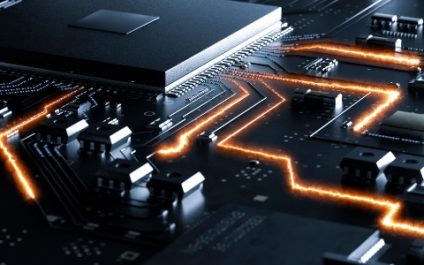
Conserving energy while using your PC daily can be quite challenging. A typical desktop setup, including loudspeakers and a printer, can consume nearly 600 kWh annually if used for eight hours a day. The good news is that you can significantly reduce this consumption by adopting a few practical tips. Adjust your monitor’s brightness Most […]
The benefits of syncing your Android devices on Google Chrome

Google Chrome’s comprehensive suite of features has solidified its position as a leading web browser. Notably, seamless data synchronization between Chrome and Android devices empowers users with exceptional cross-device continuity. This facilitates a smooth workflow, allowing users to effortlessly transition between devices and manage both professional and personal tasks with optimal efficiency. View recently opened […]
Effortlessly import data from PC to Mac with Windows Migration Assistant

Making the switch from a PC to a Mac can be an exciting transition, but the prospect of transferring all your files and data may seem daunting. Fortunately, Apple provides a user-friendly solution to ease this process — Windows Migration Assistant. In this guide, we will explore how you can effortlessly import your data from […]
10 Essential tricks for a speedier Windows 11 experience

As a business owner, you’re always searching for ways to streamline your workflow and increase productivity. One way to boost efficiency is by optimizing your computer’s performance. Whether you’re already a Windows 11 user or just planning to upgrade, these tips will help you get the most out of your operating system and save precious […]
A guide to eliminating clutter on your PC

Managing clutter on your desktop and hard drive is essential for maintaining peak computer performance. In this article, we will explore five common types of PC clutter that can slow down your computer and make it challenging to locate files. We’ll also provide you with practical tips to effectively eliminate this digital junk, streamlining your […]
5 Creative and useful ideas for your old PC
How to perform a clean install of Windows 11

Performing a clean install of Windows 11 allows you to start fresh with a completely new operating system that is free of old settings, unnecessary files, and potential malware. It also gives you the opportunity to upgrade your machine if you’ve been using an older version of Windows. Doing so can give your device faster […]


