Spreadsheet software such as Microsoft Excel are incredibly useful, but they can become overwhelming, especially when managing large datasets. Functions like filtering are helpful, yet not always easy to master. Fortunately, Excel offers slicers, a simple yet effective way to filter complex data visually. With slicers, navigating and analyzing your data becomes much more efficient, […]
What is an Excel slicer, and how can It help simplify your data?
8 Tips to save energy on your PC
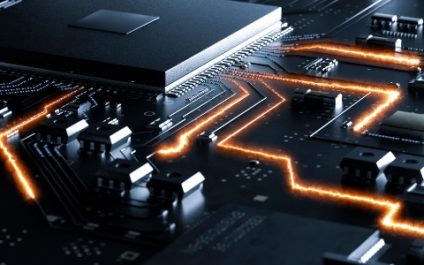
Conserving energy while using your PC daily can be quite challenging. A typical desktop setup, including loudspeakers and a printer, can consume nearly 600 kWh annually if used for eight hours a day. The good news is that you can significantly reduce this consumption by adopting a few practical tips. Adjust your monitor’s brightness Most […]
Learn from these 6 common Microsoft 365 migration fails

A growing number of organizations worldwide are opting to migrate their data and systems to Microsoft 365. If you find yourself contemplating this transition, be mindful of the common pitfalls. This brief guide sheds light on prevalent mistakes, guiding you toward a seamless and worry-free migration. Insufficient bandwidth for smooth migration Migrating your files and […]
Erase with ease: A guide to securely wiping your Android device

Before you decide to sell, donate, or discard your old Android device, it’s important to make sure that all your personal or business data stored on it has been securely erased. Leaving it intact poses significant privacy and security risks, as your files, photos, emails, and other sensitive data might land in the wrong hands. […]
Effective malware removal tips for Android devices
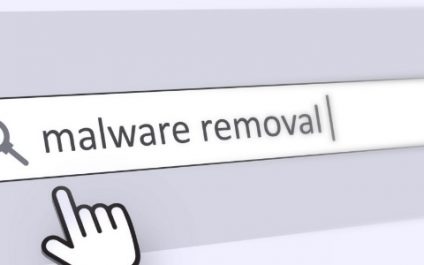
Because the Android operating system is open source, programmers find it easy to customize it and develop applications for it. However, it’s this same quality that exposes Android devices to vulnerabilities, making it easier for cybercriminals to distribute malware through Android apps. If you suspect your device is infected, here are some effective methods to […]
10 Essential tricks for a speedier Windows 11 experience

As a business owner, you’re always searching for ways to streamline your workflow and increase productivity. One way to boost efficiency is by optimizing your computer’s performance. Whether you’re already a Windows 11 user or just planning to upgrade, these tips will help you get the most out of your operating system and save precious […]
How to increase the life span of your business computer and hardware

If you rely heavily on computers for routine tasks in daily operations, making sure they keep running as smoothly and efficiently as possible is essential. When done right, maintaining your PCs, as well as other hardware, will ensure more efficient workflows and fewer annoying IT hiccups along the way. Fortunately, proper computer and hardware maintenance […]
What you can do with the combined power of Android and Google

Google offers several features to help you stay organized and make the most of your digital life. One of these is being able to sync across devices, which allows you to access data stored on your phone, tablet, or computer, and makes it easy to manage tasks across multiple devices. Here are five things you […]
Easy tips to increase your computer’s longevity
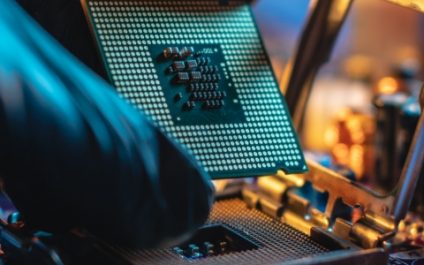
Computers are expensive, and like any large investment, you want to make sure you get your money’s worth. Prolonging the life span of your computer will save you both money and frustration down the line. Here are tips to keep your computer running smoothly for years to come. Clean and cover your computer Dust and […]
Mac keyboard shortcuts you should be using today
Keyboard shortcuts can enhance users’ productivity and save time, but not everyone knows about them. If you own a Mac, these are the keyboard shortcuts you need to start using now. Minimize or dock the front app window: Command + M If you have several open apps, browsers, and Finder windows, use this shortcut to […]

